How To Upload A Logo In Blogger?
Like every person has a unique signature of his own, every company has it's own unique logo which defines the aim, fame and name of the company. It's just like a signature of the company or any institution. Blogger platform has provided option for it'a bloggers to upload their site's/company's logo in place of header text. This gives their blog a unique look and make it distinct from others.
Well uploading a logo in blogger is very easy and simple, then also we are going to instruct you a little bit so that the process of uploading a logo become much more easier and simpler for you.
Step 1 : Open blogger dashboard and go to Layout
Step 2 : Find Header section in the layout page and click on the edit link of that section.
Step 3 : Now Choose any image file (recommended .png format with transparent background) and upload it.
Step 4 : Select any one option like Instead of title and description.
Step 5 : Click on the save button and you're done.
Well uploading a logo in blogger is very easy and simple, then also we are going to instruct you a little bit so that the process of uploading a logo become much more easier and simpler for you.
Step 1 : Open blogger dashboard and go to Layout
Step 2 : Find Header section in the layout page and click on the edit link of that section.
Step 3 : Now Choose any image file (recommended .png format with transparent background) and upload it.
Step 4 : Select any one option like Instead of title and description.
Step 5 : Click on the save button and you're done.



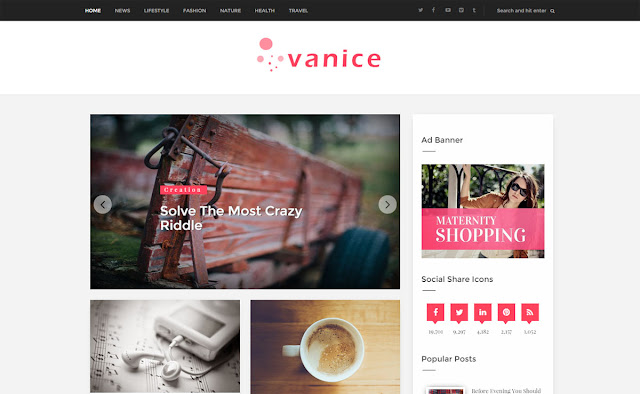


Comments
Post a Comment